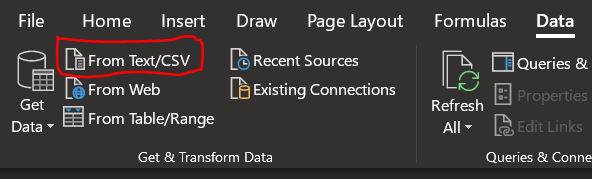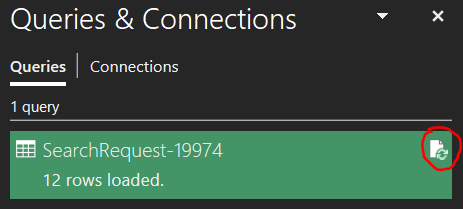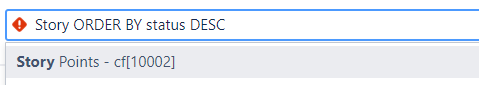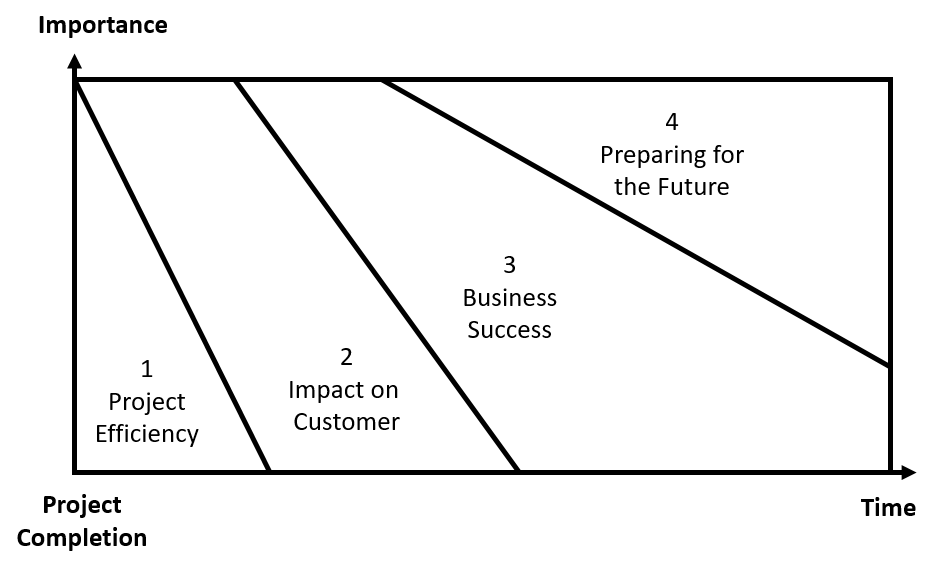Large Language Models (LLMs) took the internet by storm and could support the day-to-day activities of technical program managers (TPMs). Since ChatGPT’s release in Nov 2022, that’s all you hear about across different fields (technology, medicine, legal, and others). In March 2023, Google released an initial version of Bard to intensify this competition in an addressable market of up to $1 trillion. Updates for both tools are happening quite frequently, and the competition is just starting. Other players are joining that wagon, but regardless of your preference, see below how you could leverage them to optimize your work as a TPM. Items in italics represent example prompts.
Prepare presentations
Effective communication is critical for TPMs, and these chatbots can be handy when creating slides from scratch or tweaking existing content for a new target audience. See below a few examples:
- Find relevant quotes to introduce a concept and make presentations more engaging
- Give me a quote to highlight the importance of active listening
- Summarize content for an executive summary slide
- Summarize the following pilot results in 3 bullets for a presentation to VPs
- Do some market research to present external data to back up your claims
- What’s the addressable market for sovereignty cloud solutions in the US?
While Bard or ChatGPT provide text outputs for you to create your slides, you could also go beyond and use tools like Tome and beautiful.ai to have those slides created for you. Besides, Google announced in May 2023 that Google Workspace is integrating Generative AI capabilities into Slides to generate images.
Create code to automate recurring tasks
As a TPM, you probably want and enjoy automating away those boring tasks that you and your team repeatedly do to free up time for more exciting work. While you could automate them without chatbots, they can bootstrap the initial code and save you quite some time. The generated code may not exactly do what you want, but it will be a starting point. See a couple of ideas below:
- Aggregate and summarize statuses from many tasks
- Create a Python script using the JIRA module from https://pypi.org/project/jira/ that iterates through a list of tasks in a JIRA saver filter and, based on those tasks’ statuses and their last comments, provides a summarized status (up to 100 words) of the overall status
- Pull content from several data sources to generate charts
- Create some AppScripts code that retrieves data from 3 different spreadsheets and summarizes them in a pie chart of the number of production incidents vs. severity in a given quarter
Create content for design and plan documents
While creating intro, background, or conclusion sections for design or plan docs, chatbots can take an initial crack at it so that you do not have to start them from scratch. That could save you time to invest in what is unique in your proposal. See a few examples below:
- Intro based on other previous, related docs
- Create an introduction (up to 150 words) that includes the motivations and current state of the XYZ program based on these two docs: [doc #1 content] and [doc #2 content]
- Create a summary
- Create a TL;DR (up to 250 characters) of the following document: [doc content]
- Include external data points with no manual work to curate them
- List the last ten minor releases of the Linux kernel with their specific release dates and number of commits
Note: For the first two examples, ideally, providing a link to the docs should work, but that functionality was unavailable in either tool (Bard and ChatGPT) when this article was written.
Learn new technical topics
TPMs are regularly challenged to learn new technologies to keep up and contribute to their programs. Chatbots can provide short summaries to get you familiar with unknown concepts during meetings, discussions, or events. They can also be used for deep dives into topics while providing additional references like books or articles. Here you can find a few examples:
- Knowing new acronyms or terms
- What’s PSP in the context of network security?
- Conversational learning in multiple steps
- What are approximation functions used for in the context of large language models?
- Can you give a few examples of approximation functions?
- Can you give a Python code that implements a Softmax Function?
- Could you modify it to receive an incomplete sentence and try to approximate the most likely next word in that sentence?
Design with Bard / ChatGPT in mind
When designing solutions with your team, check if these chatbots (or other available AI tools for what matters) could help automate or improve some of your products’ features. For instance, your design could include an API call to Bard or ChatGPT to provide a more human-like message given certain parameters (a more personalized email based on a user’s profile, a curated comparison between two products that a user may be searching for, …). ChatGPT plugins, for instance, could augment the capabilities of your solutions.
Note: Since these tools are either experimental stage or the enterprise solutions are still in the early versions, before jumping in and integrating them, you should thoroughly assess the security and privacy policies, and the associated costs first.
Wrapping up
Like it or not, LLMs are here to stay, and it is a matter of finding the best way to leverage them. While some professions may be highly affected or even go away with these tools, the contributions that TPMs can bring to programs are not jeopardized (yet maybe) by what these tools can provide. Find your way to incorporate them into your daily work and be more efficient. Please share any ideas in the comments.
Article’s summary by Bard (no modifications):
- LLMs can be used to automate tasks, provide insights, and generate creative content.
- LLMs can help TPMs to be more efficient, effective, and creative.
- LLMs are still in their early stages of development, so it is important to assess their security and privacy policies and associated costs before using them.
- LLMs have the potential to revolutionize the way TPMs work.
Article’s summary by ChatGPT (no modifications):
- Large Language Models (LLMs) like Bard and ChatGPT are being used by technical program managers (TPMs) to optimize their work.
- LLMs can assist in preparing presentations, automating recurring tasks, creating content for design and plan documents, and learning new technical topics.
- TPMs can leverage LLMs to improve communication, save time on repetitive tasks, generate code and summaries, and enhance their knowledge base.
- Integrating LLMs into TPM workflows can lead to increased efficiency and effectiveness, but careful consideration of security, privacy, and costs is important.
Disclaimer: The opinions expressed in this article are solely those of the author and do not represent the views of the current or previous author’s employers.